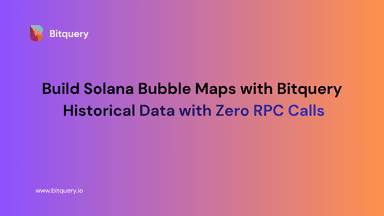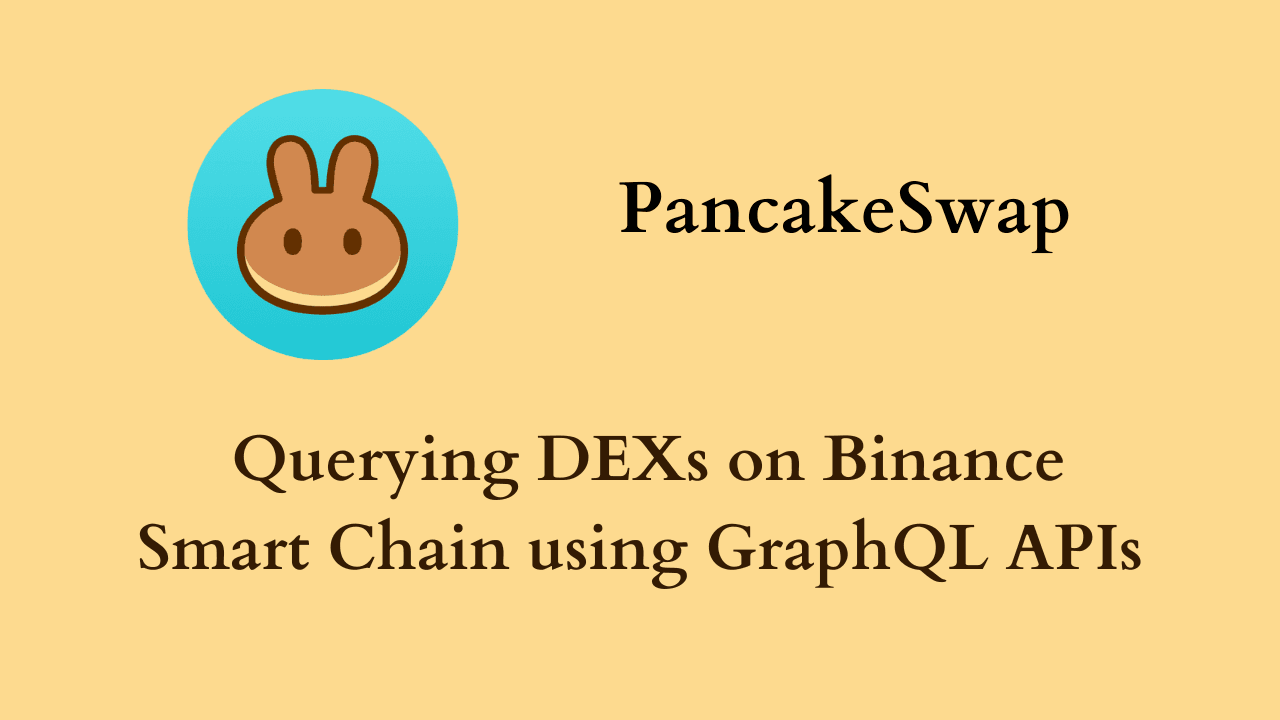
PancakeSwap API – Real-Time Trades, Volume, Liquidity & Pools
With more than $2.15B in Trading volume in PancakeSwap V3, PancakeSwap is one of the most active DEXs, running across BSC (PancakeSwap Infinity), Ethereum, and Base . Below are up-to-date Bitquery GraphQL APIs and subscriptions you can use to pull trades, volume, liquidity signals, and pool activity in real time or historically—no node or custom ETL needed.
To call these APIs outside the Bitquery IDE, create an API token first: How to generate Bitquery API token ➤.
PancakeSwap V3 on Ethereum (EVM)
Latest trades — Run in IDE
Live trades on PancakeSwap V3 (Ethereum). Switch network to bsc to query BSC markets.
query LatestTrades {
EVM(network: eth) {
DEXTradeByTokens(
orderBy: {descending: Block_Time}
limit: {count: 50}
where: {
TransactionStatus: {Success: true}
Trade: {Dex: {ProtocolName: {is: "pancake_swap_v3"}}}
Block: {Time: {since: "2025-06-17T09:50:13Z"}}
}
) {
Block { Time }
Transaction { Hash }
Trade {
Dex { OwnerAddress ProtocolFamily ProtocolName }
AmountInUSD
Price
Amount
Side {
Type
Currency { Symbol SmartContract Name }
AmountInUSD
Amount
}
Currency { Symbol SmartContract Name }
}
}
}
}
Top traded pairs on ETH — Run in IDE
Rank pairs by USD volume and fetch recent prices.
query pairs($network: evm_network, $market: String!, $eth: String!, $usdc: String!, $usdt: String!, $weth: String!) {
EVM(network: $network) {
DEXTradeByTokens(
where: {
TransactionStatus: {Success: true}
Block: {Time: {since: "2025-06-17T09:53:37Z"}}
Trade: {
Success: true
Dex: {ProtocolName: {is: $market}}
}
any: [
{Trade: {Side: {Currency: {SmartContract: {is: $eth}}}}}
{Trade: {Side: {Currency: {SmartContract: {is: $usdt}}}, Currency: {SmartContract: {notIn: [$eth]}}}}
{Trade: {Side: {Currency: {SmartContract: {is: $usdc}}}, Currency: {SmartContract: {notIn: [$eth, $usdt]}}}}
{Trade: {Side: {Currency: {SmartContract: {is: $weth}}}, Currency: {SmartContract: {notIn: [$eth, $usdc, $usdt]}}}}
{Trade: {Side: {Currency: {SmartContract: {notIn: [$usdc, $usdt, $weth, $eth]}}}, Currency: {SmartContract: {notIn: [$usdc, $usdt, $weth, $eth]}}}}
]
}
orderBy: {descendingByField: "usd"}
limit: {count: 70}
) {
Block { Time(maximum: Block_Time, selectWhere: {after: "2025-06-18T08:53:37Z"}) }
Trade {
Currency { Symbol Name SmartContract ProtocolName }
Side { Currency { Symbol Name SmartContract ProtocolName } }
price_last: PriceInUSD(maximum: Block_Number)
price_10min_ago: PriceInUSD(maximum: Block_Number, if: {Block: {Time: {before: "2025-06-18T09:43:37Z"}}})
price_1h_ago: PriceInUSD(maximum: Block_Number, if: {Block: {Time: {before: "2025-06-18T08:53:37Z"}}})
price_3h_ago: PriceInUSD(maximum: Block_Number, if: {Block: {Time: {before: "2025-06-18T06:53:37Z"}}})
}
dexes: uniq(of: Trade_Dex_OwnerAddress)
amount: sum(of: Trade_Side_Amount)
usd: sum(of: Trade_Side_AmountInUSD)
sellers: uniq(of: Trade_Seller)
buyers: uniq(of: Trade_Buyer)
count(selectWhere: {ge: "100"})
}
}
}
Top traders for a token — Run in IDE
Find the biggest traders for any token on PancakeSwap V3 (example shows USDC on ETH).
query topTraders {
EVM(network: eth) {
DEXTradeByTokens(
orderBy: {descendingByField: "volumeUsd"}
limit: {count: 100}
where: {
Trade: {
Currency: {SmartContract: {is: "0xa0b86991c6218b36c1d19d4a2e9eb0ce3606eb48"}}
Dex: {ProtocolName: {is:"pancake_swap_v3"}}
}
}
) {
Trade { Buyer }
bought: sum(of: Trade_Amount, if: {Trade: {Side: {Type: {is: buy}}}})
sold: sum(of: Trade_Amount, if: {Trade: {Side: {Type: {is: sell}}}})
volume: sum(of: Trade_Amount)
volumeUsd: sum(of: Trade_Side_AmountInUSD)
}
}
}
PancakeSwap Infinity on Base
Subscribe to latest trades — Run in IDE
query MyQuery {
EVM(dataset: realtime, network: base) {
DEXTrades(
where: {Trade: {Dex: {ProtocolName: {is: "pancakeswap_infinity"}}}}
limit: {count: 10}
orderBy: {descending: Block_Time}
) {
Transaction { From To }
Trade {
Dex { ProtocolName SmartContract }
Buy { Currency { Name } Price Amount }
Sell { Amount Currency { Name } Price }
}
Block { Time }
}
}
}
Latest price for a token — Run in IDE
query MyQuery {
EVM(dataset: realtime, network: base) {
DEXTradeByTokens(
where: {
Trade: {
Currency: {SmartContract: {is: "0xcbb7c0000ab88b473b1f5afd9ef808440eed33bf"}}
Dex: {ProtocolName: {is: "pancakeswap_infinity"}}
}
}
limit: {count: 10}
orderBy: {descending: Block_Time}
) {
Block { Time }
Trade {
Price PriceInUSD Amount AmountInUSD
Currency { Name Symbol SmartContract }
Dex { ProtocolName SmartContract }
Side {
Amount AmountInUSD
Currency { Name Symbol SmartContract }
}
}
}
}
}
Top traders for a token — Run in IDE
query topTraders($network: evm_network, $token: String) {
EVM(network: $network) {
DEXTradeByTokens(
orderBy: {descendingByField: "volumeUsd"}
limit: {count: 100}
where: {
Trade: {
Currency: {SmartContract: {is: $token}}
Dex: {ProtocolName: {is: "pancakeswap_infinity"}}
}
}
) {
Trade {
Dex { OwnerAddress ProtocolFamily ProtocolName }
Buyer
}
bought: sum(of: Trade_Amount, if: {Trade: {Side: {Type: {is: buy}}}})
sold: sum(of: Trade_Amount, if: {Trade: {Side: {Type: {is: sell}}}})
volume: sum(of: Trade_Amount)
volumeUsd: sum(of: Trade_Side_AmountInUSD)
}
}
}
OHLC (price candles) — Run in IDE
{
EVM(network: base, dataset: realtime) {
DEXTradeByTokens(
orderBy: {descendingByField: "Block_testfield"}
where: {
Trade: {
Currency: {SmartContract: {is: "0x22af33fe49fd1fa80c7149773dde5890d3c76f3b"}}
Side: {Currency: {SmartContract: {is: "0x4200000000000000000000000000000000000006"}}, Type: {is: buy}}
PriceAsymmetry: {lt: 0.1}
Dex: {ProtocolName: {is: "pancakeswap_infinity"}}
}
}
limit: {count: 10}
) {
Block { testfield: Time(interval: {in: hours, count: 1}) }
volume: sum(of: Trade_Amount)
Trade {
high: Price(maximum: Trade_Price)
low: Price(minimum: Trade_Price)
open: Price(minimum: Block_Number)
close: Price(maximum: Block_Number)
}
count
}
}
}
Volume, buy/sell splits — Run in IDE
query MyQuery {
EVM(network: base) {
DEXTradeByTokens(
where: {
Trade: {
Currency: {SmartContract: {is: "0x22af33fe49fd1fa80c7149773dde5890d3c76f3b"}}
Dex: {ProtocolName: {is: "pancakeswap_infinity"}}
}
TransactionStatus: {Success: true}
Block: {Time: {since: "2025-02-12T00:00:00Z"}}
}
) {
Trade { Currency { Name Symbol SmartContract Decimals } }
traded_volume_in_usd: sum(of: Trade_Side_AmountInUSD)
sell_volume_in_usd: sum(of: Trade_Side_AmountInUSD, if: {Trade: {Side: {Type: {is: buy}}}})
buy_volume_in_usd: sum(of: Trade_Side_AmountInUSD, if: {Trade: {Side: {Type: {is: sell}}}})
}
}
}
Top bought / sold tokens — Run in IDE
Swap orderBy between buy and sell to rank directions.
query timeDiagram($network: evm_network) {
EVM(network: $network) {
DEXTradeByTokens(
orderBy: {descendingByField: "buy"}
limit: {count: 100}
where: {Trade: {Dex: {ProtocolName: {is: "pancakeswap_infinity"}}}}
) {
Trade {
Currency { Symbol Name SmartContract }
Dex { ProtocolName }
}
buy: sum(of: Trade_Side_AmountInUSD, if: {Trade: {Side: {Type: {is: buy}}}})
sell: sum(of: Trade_Side_AmountInUSD, if: {Trade: {Side: {Type: {is: sell}}}})
}
}
}
Token metadata — Run in IDE
Fetch name, symbol, decimals, and protocol details.
query MyQuery {
EVM(network: base, dataset: realtime) {
DEXTradeByTokens(
limit: {count: 1}
orderBy: {descending: Block_Time}
where: {
Trade: {
Currency: {SmartContract: {is: "0x22af33fe49fd1fa80c7149773dde5890d3c76f3b"}}
Dex: {ProtocolName: {is: "pancakeswap_infinity"}}
}
}
) {
Trade {
Currency {
Name Symbol SmartContract ProtocolName HasURI Fungible Decimals
}
}
}
}
}
PancakeSwap V3 on BSC
Latest trades — Run in IDE
{
EVM(dataset: realtime, network: bsc) {
DEXTrades(
orderBy: [
{descending: Block_Time}
{descending: Transaction_Index}
{descending: Trade_Index}
]
where: {
TransactionStatus: {Success: true}
Trade: {Dex: {OwnerAddress: {is: "0x0bfbcf9fa4f9c56b0f40a671ad40e0805a091865"}}}
}
limit: {count: 20}
) {
Block { Time Number }
Transaction { Hash From To Value ValueInUSD }
Trade {
Buy {
Amount AmountInUSD Buyer Seller
Currency { Decimals Name Symbol SmartContract }
Price PriceInUSD
}
Sell {
Amount AmountInUSD Buyer Seller
Currency { Name Symbol SmartContract }
Price PriceInUSD
}
Dex { ProtocolName SmartContract OwnerAddress }
}
}
}
}
Streaming trades (confirmed) — Run in IDE
Switch network: bsc and keep the same owner filter to get real-time trades.
subscription {
EVM(network: bsc) {
DEXTrades(
where: {
TransactionStatus: {Success: true}
Trade: {Dex: {OwnerAddress: {is: "0x0bfbcf9fa4f9c56b0f40a671ad40e0805a091865"}}}
}
) {
Block { Time Number }
Transaction { Hash From To Value ValueInUSD }
Trade {
Buy { Amount AmountInUSD Currency { Symbol } Price PriceInUSD }
Sell { Amount AmountInUSD Currency { Symbol } Price PriceInUSD }
Dex { ProtocolName SmartContract OwnerAddress }
}
}
}
}
Streaming mempool trades — Run in IDE
subscription {
EVM(network: bsc, mempool: true) {
DEXTrades(
where: {
TransactionStatus: {Success: true}
Trade: {Dex: {OwnerAddress: {is: "0x0bfbcf9fa4f9c56b0f40a671ad40e0805a091865"}}}
}
) {
Block { Time Number }
Transaction { Hash From To Value ValueInUSD }
Trade {
Buy { Amount AmountInUSD Currency { Symbol } Price PriceInUSD }
Sell { Amount AmountInUSD Currency { Symbol } Price PriceInUSD }
Dex { ProtocolName SmartContract OwnerAddress }
}
}
}
}
Trades for a specific token — Run in IDE
{
EVM(dataset: realtime, network: bsc) {
DEXTradeByTokens(
limit: {count: 20}
orderBy: [
{descending: Block_Time}
{descending: Transaction_Index}
{descending: Trade_Index}
]
where: {
Trade: {
Dex: {OwnerAddress: {is: "0x0bfbcf9fa4f9c56b0f40a671ad40e0805a091865"}}
Currency: {SmartContract: {is: "0x0e09fabb73bd3ade0a17ecc321fd13a19e81ce82"}}
}
}
) {
Block { Time Number }
TransactionStatus { Success }
Transaction { Hash From To }
Trade {
Amount AmountInUSD Price PriceInUSD Success
Dex { ProtocolName ProtocolFamily }
Currency { Name Symbol SmartContract }
Side {
Amount AmountInUSD Buyer Seller Type
Currency { Name Symbol SmartContract }
}
}
}
}
}
Top traders for a token — Run in IDE
{
EVM(network: bsc) {
DEXTradeByTokens(
orderBy: {descendingByField: "volumeUsd"}
limit: {count: 100}
where: {
Trade: {
Currency: {SmartContract: {is: "0x0e09fabb73bd3ade0a17ecc321fd13a19e81ce82"}}
Dex: {OwnerAddress: {is: "0x0bfbcf9fa4f9c56b0f40a671ad40e0805a091865"}}
}
}
) {
Trade { Dex { OwnerAddress ProtocolFamily ProtocolName } Buyer }
bought: sum(of: Trade_Amount, if: {Trade: {Side: {Type: {is: buy}}}})
sold: sum(of: Trade_Amount, if: {Trade: {Side: {Type: {is: sell}}}})
volume: sum(of: Trade_Amount)
volumeUsd: sum(of: Trade_Side_AmountInUSD)
}
}
}
Trading volume, buy volume, sell volume — Run in IDE
query MyQuery {
EVM(network: bsc) {
DEXTradeByTokens(
where: {
Trade: {
Currency: {SmartContract: {is: "0x0e09fabb73bd3ade0a17ecc321fd13a19e81ce82"}}
Dex: {OwnerAddress: {is: "0x0bfbcf9fa4f9c56b0f40a671ad40e0805a091865"}}
}
TransactionStatus: {Success: true}
Block: {Time: {since: "2025-02-12T00:00:00Z"}}
}
) {
Trade { Currency { Name Symbol SmartContract Decimals } }
traded_volume_in_usd: sum(of: Trade_Side_AmountInUSD)
sell_volume_in_usd: sum(of: Trade_Side_AmountInUSD, if: {Trade: {Side: {Type: {is: buy}}}})
buy_volume_in_usd: sum(of: Trade_Side_AmountInUSD, if: {Trade: {Side: {Type: {is: sell}}}})
}
}
}
Token metadata — Run in IDE
query MyQuery {
EVM(network: bsc, dataset: realtime) {
DEXTradeByTokens(
limit: {count: 1}
orderBy: {descending: Block_Time}
where: {
Trade: {
Currency: {SmartContract: {is: "0x0e09fabb73bd3ade0a17ecc321fd13a19e81ce82"}}
Dex: {OwnerAddress: {is: "0x0bfbcf9fa4f9c56b0f40a671ad40e0805a091865"}}
}
}
) {
Trade {
Currency {
Name Symbol SmartContract ProtocolName HasURI Fungible Decimals
}
}
}
}
}
OHLC via Trading cube — Run in IDE
{
Trading(dataset: realtime) {
Pairs(
where: {
Price: {IsQuotedInUsd: false}
Interval: {Time: {Duration: {eq: 1}}}
Currency: {Id: {is: "bid:eth"}}
QuoteCurrency: {Id: {is: "usdc"}}
Market: {Protocol: {is: "pancake_swap_v3"}}
}
limit: {count: 10}
orderBy: {descending: Interval_Time_End}
) {
Token { Id Symbol Address NetworkBid Network Name }
QuoteToken { Id Symbol Address Name NetworkBid }
Interval { Time { Start End Duration } }
Volume { Usd Quote Base }
Price {
IsQuotedInUsd
Ohlc { Open High Low Close }
Average { Estimate ExponentialMoving Mean SimpleMoving WeightedSimpleMoving }
}
}
}
}
Price change (24h / 1h / 5m) — Run in IDE
query MyQuery($currency: String) {
EVM(network: bsc) {
DEXTradeByTokens(
where: {
Trade: {
Currency: {SmartContract: {is: $currency}}
Dex: {OwnerAddress: {is: "0x0bfbcf9fa4f9c56b0f40a671ad40e0805a091865"}}
Success: true
}
Block: {Time: {since_relative: {hours_ago: 24}}}
}
) {
Trade {
Currency { Name Symbol SmartContract }
price_24hr: PriceInUSD(minimum: Block_Time)
price_1hr: PriceInUSD(if: {Block: {Time: {is_relative: {hours_ago: 1}}}})
price_5min: PriceInUSD(if: {Block: {Time: {is_relative: {minutes_ago: 1}}}})
current: PriceInUSD
}
change_24hr: calculate(expression: "( $Trade_current - $Trade_price_24hr ) / $Trade_price_24hr * 100")
change_1hr: calculate(expression: "( $Trade_current - $Trade_price_1hr ) / $Trade_price_1hr * 100")
change_5min: calculate(expression: "( $Trade_current - $Trade_price_5min ) / $Trade_price_5min * 100")
}
}
}
New pools created — Run in IDE
{
EVM(dataset: realtime, network: bsc) {
Events(
orderBy: [
{descending: Block_Time}
{descending: Transaction_Index}
{descending: Log_Index}
]
where: {
LogHeader: {Address: {is: "0x0bfbcf9fa4f9c56b0f40a671ad40e0805a091865"}}
Log: {Signature: {Name: {is: "PoolCreated"}}}
}
) {
Block { Time Number Hash }
Transaction { Hash From To }
Receipt { ContractAddress }
Arguments { Name Value { ... on EVM_ABI_Address_Value_Arg { address } } }
}
}
}
Liquidity add/remove events — Run in IDE
Filter by Mint (add) or Burn (remove) signatures.
subscription {
EVM(network: bsc) {
Events(
orderBy: [
{descending: Block_Time}
{descending: Transaction_Index}
{descending: Log_Index}
]
where: {
Log: {Signature: {Name: {is: "Mint"}}}
Transaction: {To: {is: "0x46A15B0b27311cedF172AB29E4f4766fbE7F4364"}}
}
) {
Block { Time Number Hash }
Transaction { Hash From To }
LogHeader { Address Data }
Arguments { Name Value { ... on EVM_ABI_Address_Value_Arg { address } } }
}
}
}
Latest pool reserves for a pair — Run in IDE
{
EVM(dataset: combined, network: bsc) {
BalanceUpdates(
where: {
Currency: {
SmartContract: {in: ["0x0e09fabb73bd3ade0a17ecc321fd13a19e81ce82", "0xbb4cdb9cbd36b01bd1cbaebf2de08d9173bc095c"]}
}
BalanceUpdate: {Address: {is: "0xafb2da14056725e3ba3a30dd846b6bbbd7886c56"}}
}
) {
sum(of: BalanceUpdate_Amount, selectWhere: {gt: "0"})
Currency { Name Symbol SmartContract Decimals }
}
}
}
All pairs for a token — Run in IDE
query pairDexList(
$network: evm_network
$base: String
$time_10min_ago: DateTime
$time_1h_ago: DateTime
$time_3h_ago: DateTime
$time_ago: DateTime
$owner: String
) {
EVM(network: $network) {
DEXTradeByTokens(
orderBy: {descendingByField: "amount"}
where: {
TransactionStatus: {Success: true}
Trade: {
Currency: {SmartContract: {is: $base}}
Side: {Amount: {gt: "0"}}
Dex: {OwnerAddress: {is: $owner}}
}
Block: {Time: {after: $time_ago}}
}
) {
Trade {
Currency { Name SmartContract }
Side { Currency { Name SmartContract } }
Dex { SmartContract }
price_last: PriceInUSD(maximum: Block_Number)
price_10min_ago: PriceInUSD(maximum: Block_Number, if: {Block: {Time: {before: $time_10min_ago}}})
price_1h_ago: PriceInUSD(maximum: Block_Number, if: {Block: {Time: {before: $time_1h_ago}}})
price_3h_ago: PriceInUSD(maximum: Block_Number, if: {Block: {Time: {before: $time_3h_ago}}})
}
amount: sum(of: Trade_Side_AmountInUSD)
trades: count
}
}
}
Build charts and dashboards quickly
All queries return structured JSON you can drop into charting libraries (TradingView, ECharts, Plotly) or pipe into streams/Kafka for low-latency analytics. Swap network, contract addresses, or protocol names to cover additional PancakeSwap markets across chains.
Subscribe to our newsletter
Subscribe and never miss any updates related to our APIs, new developments & latest news etc. Our newsletter is sent once a week on Monday.