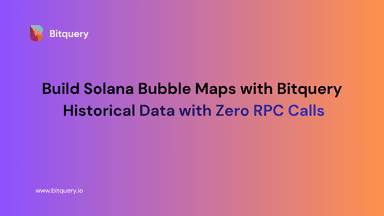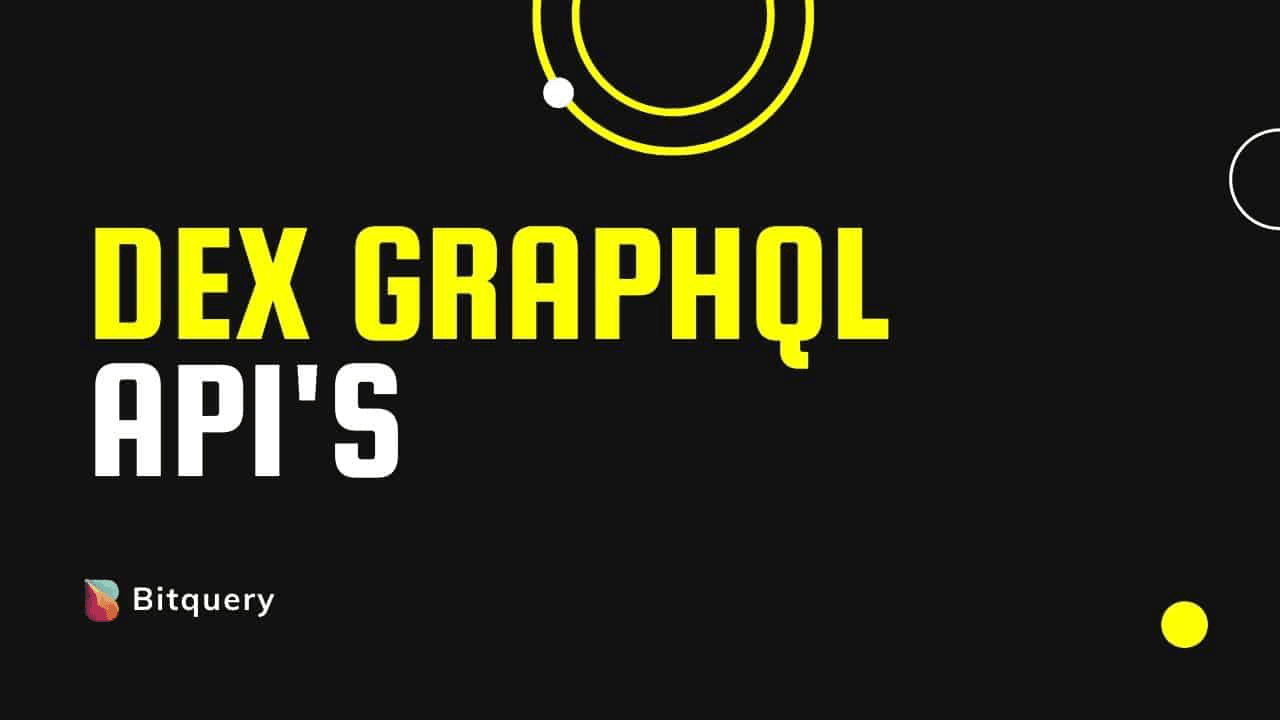
Ethereum DEX GraphQL APIs with Examples
We are now supporting Ethereum DEX trading data on our GraphQL APIs. You can get DEX trades, OHLC, trading volume, and other DEX related data for more than 18 Ethereum DEX protocols such as Uniswap, Balancer, Kyber, 0x, IDEX, etc.
Before we show some examples, here are a few important things to note:
- GraphQL is an API query language, read this create your first GraphQL query.
- Read this to learn how to call GraphQL queries as APIs programmatically.
- GraphQL queries are highly flexible; therefore, you can change the following queries based on your needs or create a new one by following our GrpahQL schema (Available on our playground.)
- You can test the following GraphQL queries on our Playground.
- Our GraphQL endpoint is — https://graphql.bitquery.io/
- Our GraphQL APIs support more than 20 blockchains. Check out our blog to see more examples.
- You can also check DEX data on our blockchain explorer, here, here, and here.
Top DEX Protocols
The following query returns top DEX protocols based on the number of trades.
{
ethereum(network: ethereum) {
dexTrades(options: {limit: 100, desc: "trades"}){
protocol
started: minimum(of: date)
trades: count
}
}
}
Result
{
"data": {
"ethereum": {
"dexTrades": [
{
"protocol": "Uniswap v2",
"started": "2020-05-05",
"trades": 24836192
},
{
"protocol": "IDEX",
"started": "2017-09-27",
"trades": 11819652
},
{
"protocol": "EtherDelta",
"started": "2016-07-09",
"trades": 7441188
},
{
"protocol": "Uniswap",
"started": "2018-10-27",
"trades": 4011690
},
{
"protocol": "Zerox Exchange v2",
"started": "2018-09-18",
"trades": 2437436
},
...
...
...
Latest trades on a DEX Protocol
The following query shows how to get the latest trades for any DEX protocol. In this query, we are using the “Uniswap V2” protocol as an example.
{
ethereum(network: ethereum) {
dexTrades(options: {limit: 10, desc: "trades"}, protocol:
{is: "Uniswap v2"}) {
protocol
buyCurrency {
symbol
address
}
buyAmount
sellCurrency {
symbol
address
}
sellAmount
trades: count
}
}
}
Result
{
"data": {
"ethereum": {
"dexTrades": [
{
"protocol": "Uniswap v2",
"buyCurrency": {
"symbol": "USDT",
"address": "0xdac17f958d2ee523a2206206994597c13d831ec7"
},
"buyAmount": 1842158918.313746,
"sellCurrency": {
"symbol": "WETH",
"address": "0xc02aaa39b223fe8d0a0e5c4f27ead9083c756cc2"
},
"sellAmount": 4977863.830826052,
"trades": 379716
},
{
"protocol": "Uniswap v2",
"buyCurrency": {
"symbol": "WETH",
"address": "0xc02aaa39b223fe8d0a0e5c4f27ead9083c756cc2"
},
"buyAmount": 4920992.445139087,
"sellCurrency": {
"symbol": "USDT",
"address": "0xdac17f958d2ee523a2206206994597c13d831ec7"
},
"sellAmount": 1831207530.946584,
"trades": 368346
},
...
...
...
Latest trades of a specific currency pair on a DEX protocol
Now, if you want the latest trades for a specific currency pair, use the following query. We are getting the latest trade for USDT — WETH currency pair on Uniswap protocol (V2) in this query.
As you can see, you need to pass the smart contract address for the tokens to get the latest trades for them.
Here we are passing 0xdac17f958d2ee523a2206206994597c13d831ec7 for buyCurrency which is the USDT token’s address. And, 0xc02aaa39b223fe8d0a0e5c4f27ead9083c756cc2 for sellCurrency which is the WETH token’s address.
{
ethereum(network: ethereum) {
dexTrades(options: {limit: 10, desc: ["block.height", "tradeIndex"]},
protocol: {is: "Uniswap v2"},
buyCurrency: {is: "0xdac17f958d2ee523a2206206994597c13d831ec7"},
sellCurrency: {is: "0xc02aaa39b223fe8d0a0e5c4f27ead9083c756cc2"}) {
block {
height
timestamp {
iso8601
}
}
transaction {
hash
}
tradeIndex
buyCurrency {
symbol
address
}
buyAmount
sellCurrency {
symbol
address
}
sellAmount
maker {
address
annotation
}
taker {
address
annotation
}
protocol
smartContract {
address {
address
annotation
}
contractType
}
}
}
}
Result
{
"data": {
"ethereum": {
"dexTrades": [
{
"block": {
"height": 11067734,
"timestamp": {
"iso8601": "2020-10-16T15:21:58Z"
}
},
"transaction": {
"hash": "0xa71a2c54355fb04b93d891a0750d4006238d8960da19db39e33d15c43debe08b"
},
"tradeIndex": "8",
"buyCurrency": {
"symbol": "USDT",
"address": "0xdac17f958d2ee523a2206206994597c13d831ec7"
},
"buyAmount": 472.192504,
"sellCurrency": {
"symbol": "WETH",
"address": "0xc02aaa39b223fe8d0a0e5c4f27ead9083c756cc2"
},
"sellAmount": 1.2889359336599604,
"maker": {
"address": "0x7a250d5630b4cf539739df2c5dacb4c659f2488d",
"annotation": "Router 2, Uniswap, Router"
},
"taker": {
"address": "0x0b7ded783106803dc03197028d26c86e548910a5",
"annotation": null
},
"protocol": "Uniswap v2",
"smartContract": {
"address": {
"address": "0x0d4a11d5eeaac28ec3f61d100daf4d40471f1852",
"annotation": null
},
"contractType": "DEX"
}
},
...
...
...
OHLC data for currency pair on DEX
Open-high-low-close(also OHLC) data used to create an OHLC chart, which illustrates movements in the price of a financial instrument over time.
Using the following query, you can get the OHLC data for any currency pair for any DEX protocol.
In this query, we are getting USDT-WETH currency pair’s OHLC data for 5 minutes interval.
We support the following time interval units.
- second
- minute
- hour
- day
- month
- year
Using the above units, you can create any type of chart candles. For example
- 5-minute interval
timeInterval {
minute(count: 5)
}
- 1-day interval
timeInterval {
day(count: 1)
}
Here is the query to get 5-minute OHLC data for the USDT-WETH currency pair on Uniswap protocol.
{
ethereum(network: ethereum) {
dexTrades(options: {limit: 10, asc: "timeInterval.minute"},
protocol: {is: "Uniswap v2"},
date: {is: "2020-10-10"}
buyCurrency: {is: "0xdac17f958d2ee523a2206206994597c13d831ec7"},
sellCurrency: {is: "0xc02aaa39b223fe8d0a0e5c4f27ead9083c756cc2"}) {
timeInterval {
minute(count: 5)
}
buyCurrency {
symbol
address
}
buyAmount
sellCurrency {
symbol
address
}
sellAmount
trades: count
maximum_price: price(calculate: maximum)
minimum_price: price(calculate: minimum)
open_price: minimum(of: block, get: price)
close_price: maximum(of: block, get: price)
}
}
}
Result
{
"data": {
"ethereum": {
"dexTrades": [
{
"timeInterval": {
"minute": "2020-10-10 00:00:00"
},
"buyCurrency": {
"symbol": "USDT",
"address": "0xdac17f958d2ee523a2206206994597c13d831ec7"
},
"buyAmount": 15094.490436,
"sellCurrency": {
"symbol": "WETH",
"address": "0xc02aaa39b223fe8d0a0e5c4f27ead9083c756cc2"
},
"sellAmount": 41.44903367094046,
"trades": 15,
"maximum_price": 0.002746776341103444,
"minimum_price": 0.002737048849470252,
"open_price": "0.002738970885840717",
"close_price": "0.002746681535948033"
},
{
"timeInterval": {
"minute": "2020-10-10 00:05:00"
},
"buyCurrency": {
"symbol": "USDT",
"address": "0xdac17f958d2ee523a2206206994597c13d831ec7"
},
"buyAmount": 20978.805418,
"sellCurrency": {
"symbol": "WETH",
"address": "0xc02aaa39b223fe8d0a0e5c4f27ead9083c756cc2"
},
"sellAmount": 57.611814558084596,
"trades": 25,
"maximum_price": 0.002746774536198633,
"minimum_price": 0.002738320503436713,
"open_price": "0.002739092079021605",
"close_price": "0.002746774536198633"
},
...
...
...
Monthly DEX trading volume for a specific Token
The following query gives us aggregated trading volume for a specific token on all DEX protocols. For example, in the query below, we are getting the trading volume for USDT token on all DEXs.
Note: We are passing the USDT token’s contract address, 0xdac17f958d2ee523a2206206994597c13d831ec7 to get the data in the query below. Our queries do not recognize token names. They only recognize smart contract addresses. So if you want to get trading volume for any other token, use the contract address for that token.
{
ethereum(network: ethereum) {
dexTrades(options: {asc: "date.date"},
buyOrSellCurrency: {is: "0xdac17f958d2ee523a2206206994597c13d831ec7"}) {
date {
date(format: "%Y-%m")
}
amount
currency {
symbol
}
}
}
}
Result
{
"data": {
"ethereum": {
"dexTrades": [
{
"date": {
"date": "2018-08"
},
"amount": 195789.099416,
"currency": {
"symbol": "USDT"
}
},
{
"date": {
"date": "2018-09"
},
"amount": 304211.822172,
"currency": {
"symbol": "USDT"
}
},
...
...
...
If you have any questions or need help with your blockchain investigation, just hop on our Telegram channel. Also, let us know if you are looking for blockchain data APIs.
You might also be interested in:
- Create your first Blockchain GraphQL query
- API to get Ethereum Smart Contract Events
- Why GraphQL is better for blockchain data APIs
- APIs to get Latest Uniswap Pair Listing
- Simple rest APIs to get Uniswap data (DEX Data APIs)
- API to Get Ethereum Token Balance
- Simple API To Get Ethereum Supply And Data
- How to investigate an Ethereum address?
- Who is actually using Ethereum?
- How to get newly created Ethereum Tokens?
- Querying Binance Smart Chain (BSC)
About Bitquery
Bitquery is a set of software tools that parse, index, access, search, and use information across blockchain networks in a unified way. Our products are:
-
Coinpath® APIs provide blockchain money flow analysis for more than 24 blockchains. With Coinpath’s APIs, you can monitor blockchain transactions, investigate crypto crimes such as bitcoin money laundering, and create crypto forensics tools. Read this to get started with Coinpath®.
-
Digital Assets API provides index information related to all major cryptocurrencies, coins, and tokens.
-
DEX API provides real-time deposits and transactions, trades, and other related data on different DEX protocols like Uniswap, Kyber Network, Airswap, Matching Network, etc.
If you have any questions about our products, ask them on our Telegram channel. Also, subscribe to our newsletter below, we will keep you updated with the latest in the cryptocurrency world.
Subscribe to our newsletter
Subscribe and never miss any updates related to our APIs, new developments & latest news etc. Our newsletter is sent once a week on Monday.